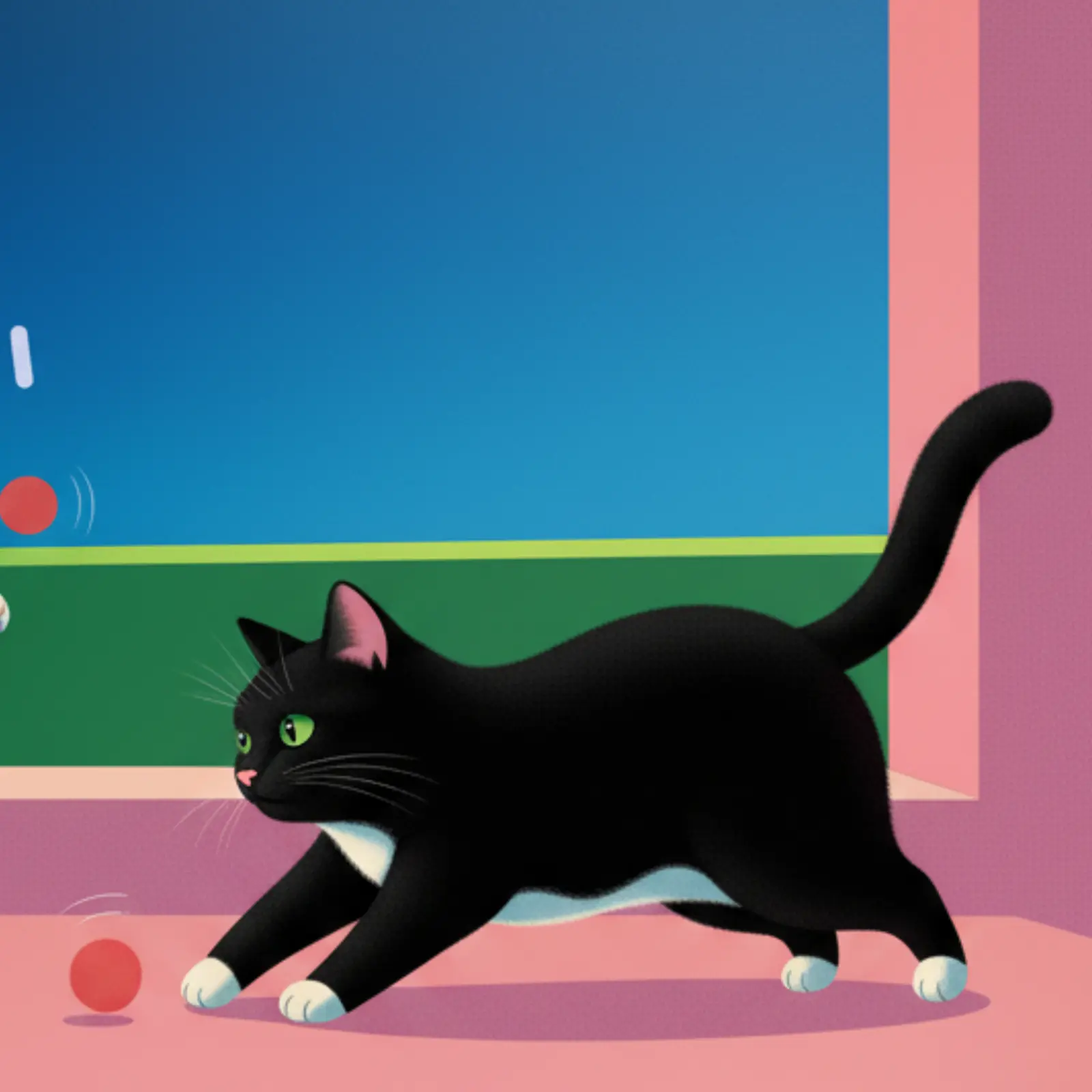Gospodin loves Japan and dreams of visiting one day (we'll bring him Dreamies from Tokyo)
#32
Testing our work rhythm from Japan this week. Not optimal conditions, but good practice for staying productive on the move. It was a wonderful trip so far.
Had strategic conversations about 2026: building a services/consulting business in parallel to the platform. We want to bootstrap as long as possible and own our relationship with customers to build something solid, not add junk to the market.
The idea is to productize what we need for our own work first. When we find a specific use case, we can service clients quickly without compromising quality. This helps us recognize true market needs.
We're generalists more than specialists - a pro and a con. This adaptability enables pivoting but we might miss the depth sometimes needed. We realized we need more knowledge about current market needs to fully lock in.
Building for ourselves first keeps us motivated. We'll reach a level we feel can be adjusted, then reach to others and build for them. It's a longer path but we feel good about it.
We merged the delegate branch to main - the pattern using delegate objects as interfaces for different environments is working well. Code is complex but the broad approach is solid. Currently debugging a multi-window switching bug.
Arigato gozaimasu!